FVWM下实现KDE的runner(带autocomplete效果)
FVWM下实现KDE的runner(带autocomplete效果)
最早的时候是使用KDE的, ALT-
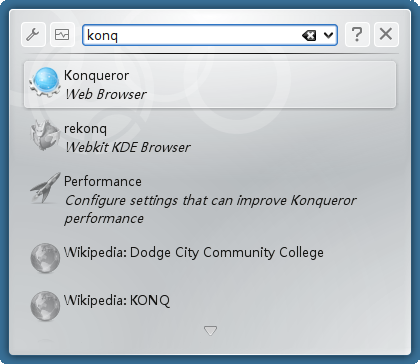
自从切换到了FVWM后一直没有好用的runner, 每次都通过terimate 然后run
感觉没有geek的感觉,所以决定自己实现一把通过python 的tkinter,
代码非常简单如下
#!/usr/bin/env python3
# -*- coding: utf-8 -*-
# File Name : runner.py
'''Purpose : 模拟kde runner ALT+F2
requirement:
tkinter
tk
'''
# Creation Date : 1462173892
# Last Modified :
# Release By : Doom.zhou
###############################################################################
import os
from tkinter import Text, Button, Tk, INSERT
root = Tk()
def call():
tv = text.get("1.0", 'end-1c')
os.system("%s &" % tv)
root.quit()
text = Text(root , height = 2, width = 30)
text.focus_force()
button = Button(root, height=2,command=call, width=20,text="Submit")
text.bind('<Return>', lambda e: call())
root.bind('<Escape>', lambda e: root.quit())
text.pack()
button.pack()
root.mainloop()
if __name__ == '__main__':
pass
最实用的autocomplete功能当时没有实现,使用一段时间后增加了此功能代码如下
绑定Esc,Return,Right几个键了最终效果图如下
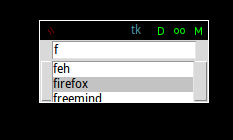
代码如下
#!/usr/bin/env python3
# -*- coding: utf-8 -*-
# File Name : runner.py
'''Purpose : 模拟kde runner ALT+F2
requirement:
tkinter
tk
'''
# Creation Date : 1462173892
# Last Modified :
# Release By : Doom.zhou
###############################################################################
import os
#from tkinter import Text, Button, Tk, INSERT
from tkinter import *
class AutocompleteEntry(Entry):
def __init__(self, lista, *args, **kwargs):
Entry.__init__(self, *args, **kwargs)
self.lista = lista
self.var = self["textvariable"]
if self.var == '':
self.var = self["textvariable"] = StringVar()
self.var.trace('w', self.changed)
self.bind("<Right>", self.selection)
self.bind("<Up>", self.up)
self.bind("<Down>", self.down)
self.lb_up = False
def changed(self, name, index, mode):
print('changed')
if self.var.get() == '':
self.lb.destroy()
self.lb_up = False
else:
words = self.comparison()
if words:
if not self.lb_up:
self.lb = Listbox()
self.lb.bind("<Double-Button-1>", self.selection)
self.lb.bind("<Right>", self.selection)
self.lb.place(x=self.winfo_x(), y=self.winfo_y()+self.winfo_height())
self.lb_up = True
self.lb.delete(0, END)
for w in words:
self.lb.insert(END,w)
else:
if self.lb_up:
self.lb.destroy()
self.lb_up = False
def selection(self, event):
print('selection')
if self.lb_up:
self.var.set(self.lb.get(ACTIVE))
self.lb.destroy()
self.lb_up = False
self.icursor(END)
def up(self, event):
print('up')
if self.lb_up:
if self.lb.curselection() == ():
index = '0'
else:
index = self.lb.curselection()[0]
if index != '0':
self.lb.selection_clear(first=index)
index = str(int(index)-1)
self.lb.selection_set(first=index)
self.lb.activate(index)
def down(self, event):
print('down')
if self.lb_up:
if self.lb.curselection() == ():
index = '0'
else:
index = self.lb.curselection()[0]
if index != END:
self.lb.selection_clear(first=index)
index = str(int(index)+1)
self.lb.selection_set(first=index)
self.lb.activate(index)
def comparison(self):
print('comparison')
pattern = re.compile('.*' + self.var.get() + '.*')
return [w for w in self.lista if re.match(pattern, w)]
if __name__ == '__main__':
lista = ['feh', 'google-chrome-stable', 'google-chrome-unstable', 'gimp', 'firefox',
'burpsuite', 'wireshark', 'jmeter', 'freemind', 'XMind', 'okular', 'termite']
def call():
tv = entry.get()
os.system("%s &" % tv)
root.quit()
root = Tk()
entry = AutocompleteEntry(lista, root)
entry.grid(row=0, column=0)
Button(root, height=2,command=call, width=20,text="Submit").grid(row=3, column=0)
entry.focus_force()
entry.bind('<Return>', lambda e: call())
root.bind('<Escape>', lambda e: root.quit())
root.mainloop()
需要的程序添加到其中的lista中,可以通过compgen -ac来取到命令列表
compgen 使用参考URL